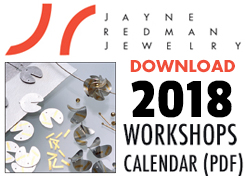Imagery on Die Formed Silver: Parts One and Two, March 7 – 11, 2024
March 7 – 11, 2024
The Craft Guild of Dallas
Dallas, Texas
Register at:The Craft Guild of Dallas
Elizabeth Lyne is inspired by graceful forms and patterns in nature – soft lines and swirls of feathers and fur, flower petals and butterfly wings. She has brought those impressions to her jewelry, developing methods of etching to create a unique process. She controls and duplicates her results to provide deep texture and detail to make her jewelry come alive.
Jayne Redman is known for her unusual way of working with metal in three dimensions, often using multiples of the same shape to convey a single idea. Using nature as her inspiration she considers combinations of form and function, integrating mechanics with design and applying innovative engineering methods. She has perfected the process of quickly duplicating shapes by cutting them out with blanking dies and then forming those shapes with tools and jigs of her invention.
Jayne and Elizabeth have combined their knowledge in this workshop.
Part One – Etching: Students will learn how to transform their own drawings, photos, or imagery from copyright-free sources, into high contrast, black & white images that are ideal for etching. We will be utilizing a scanner, a computer with image editing software (instructions for Windows & Mac computers will be provided), and a laser printer to prepare the images. Students will also receive instruction on how to create images manually using oil-based pens. They will then etch their images onto silver using an electro-etching process with cupric nitrate.
Part Two – Forming: Students will use die forming techniques to give their etched shapes dimension and to quickly cut them out after forming.
- Silhouette dies allow you to make rounded relief forms in metal. Press from both sides of the die to make mirror images for beads or hollow forms. Use thermal reactive plastic for quick contour inserts.
- Non-conforming dies carved from cast acrylic add contour and detail to your forms. Combine a silhouette die and a non-conforming die into a hybrid die for both contour and larger relief areas. Make conforming intensifiers with thermal plastic.
- Design and create blanking dies to instantly cut out the exact shapes you form, or incorporate your shape within a larger outline.
Additional information
| Student Supplies | Students with access to a laptop computer should bring one and can download the free image editing program called FreePhotoTool.com or Photoshop. |
|---|